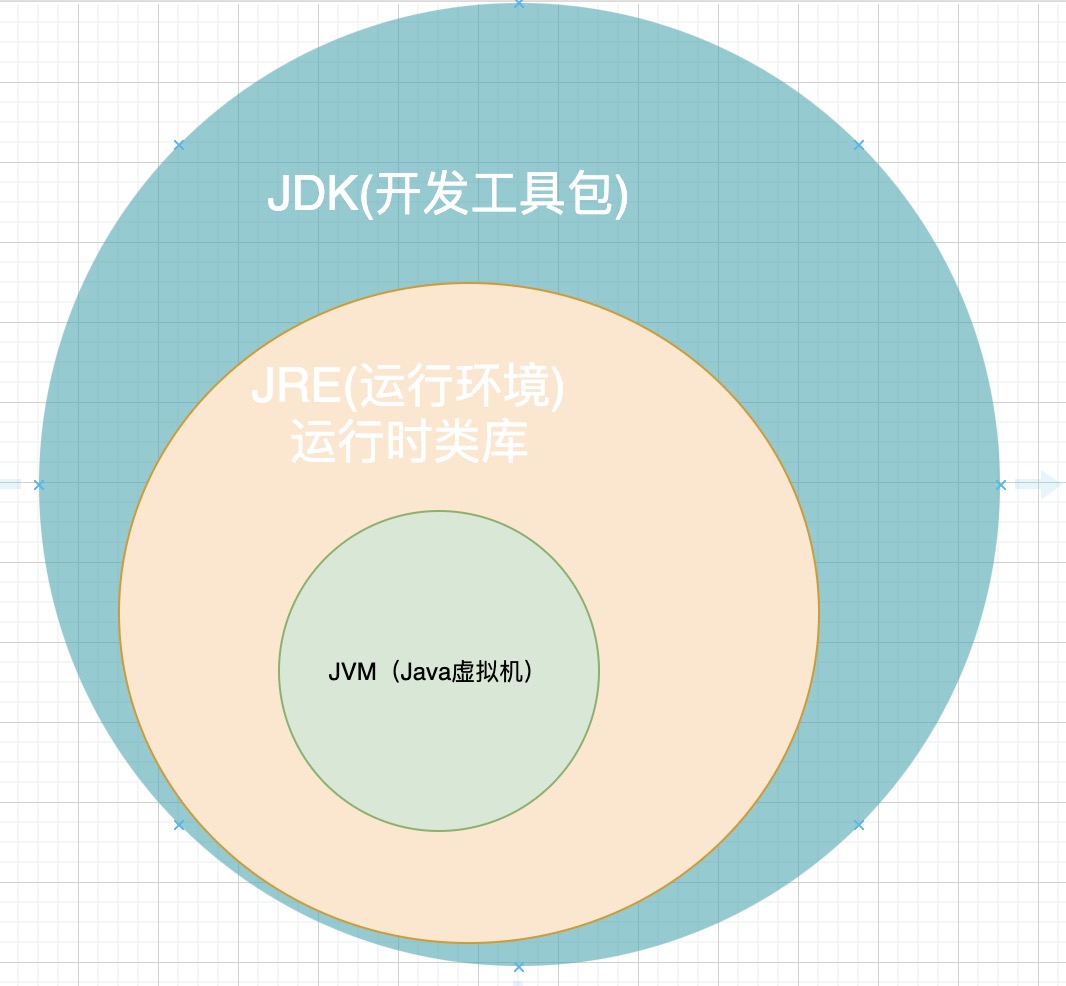markdown 使用整理
标题
标题分级
使用#号不同的个数来组合实现
一个最大 依次减少 一共六级
第一级和第二级在内容下会有分割线
# 大
## 大
### 小内容
正文标准文字/段落
可以直接进行书写, 如果不换行长度够了之后会自动换行。
如果是段落也不需要缩进
If you paste a message from somewhere else
this is next line
文字加粗倾斜
可以在文字的两端加上 **或者__ 实现加粗。加上 _或者 * 实现倾斜。
*** 则是加粗倾斜
**加粗文体**
_倾斜文字_
___加粗倾斜文字___加粗文体
倾斜文字
加粗倾斜文字
引用
单行引用可以在开头使用 > 来实现效果
> 这是一行引用文字这是一行引用文字
引用可以嵌套
1 | > 第一行 |
第一行
第二行
引用块的书写,可以开头结尾加上 >>>或者 ~~~ ,开头注意换行
>>>
If you paste a message from somewhere else
that spans multiple lines,
you can quote that without having to manually prepend `>` to every line!
>>>If you paste a message from somewhere else
that spans multiple lines,
you can quote that without having to manually prepend `>` to every line!代码块
行内代码可以在开头结尾使用反单引号 ` 来实现效果
`code`
code
代码块可以在开头结尾加上三个反单引号 ```来实现效果, 还可以表明代码的语言类型, 会有代码高亮的效果。
1
2
3
4
5
6
7
8
9
10
11
12
13
14
15
16
17
18
19
20
21
22
23
def function():
#indenting works just fine in the fenced code block
s = "Python code"
print s
```
```python
def function():
#indenting works just fine in the fenced code block
s = "Python code"
print s
```
这是个json格式的
```json
{
"title": "About Front Matter"
"example": {
"language": "json"
}
}
列表
带数字的列表,可以通过加前缀 1.实现。如果是无序的队列,可以通过通过增加 -、+、* 前缀来实现
1 | 1. item |
- item
- item
1 | - item |
- item
- item
- item
- item
- item
注释
注释通过在 md 里创建 [^*] 对象,在对应位置引用
A footnote reference tag looks like this: [^1]
This reference tag is a mix of letters and numbers. [^footnote-42]
[^1]: This text is inside a footnote.
[^footnote-42]: This text is another footnote.A footnote reference tag looks like this: [^1]
This reference tag is a mix of letters and numbers. [^footnote-42]
[^1]: This text is inside a footnote.
[^footnote-42]: This text is another footnote.
表格
通过英文的 |和—-以及:组合实现基本的表格设置
|title1|title2|
|--|--|
|column|column|| title1 | title2 |
|---|---|
| column | column |
通过 --和: 的组合设置对其方式。
链接
md可以直接识别一个URL链接,也可以通过 [name](url) 来格式化。
http://api.*.net/customer/v2.0/weChat/authhttp://api.*.net/customer/v2.0/weChat/auth
[Link](http://api.*.net/customer/v2.0/weChat/auth)